Phần mềm Drivers cho Windows 10, 8.1 / 8, Windows 7 XP
![]() Model: Lenovo G485 Notebook / Laptop
Model: Lenovo G485 Notebook / Laptop
Phần mềm Driver: Âm thanh (Audio)
| Phần mềm Driver: | Hệ điều hành: |
| Conexant Phần mềm Driver âm thanh (Audio) | Windows 8.1 (32-bit / 64-bit) |
| Conexant Phần mềm Driver âm thanh (Audio) | Windows 8 (32-bit / 64-bit) |
| Conexant Phần mềm Driver âm thanh (Audio) | Windows 7 (32-bit / 64-bit) |
Bluetooth and Modem
| Phần mềm Driver: | Hệ điều hành: |
| Bluetooth Driver (Atheros, Broadcom) | Windows 7 (32-bit / 64-bit) |
| Bluetooth Driver (Atheros, Broadcom) | Windows 8 (32-bit / 64-bit) |
| Bluetooth Driver (Atheros, Broadcom) | Windows 8.1 (32-bit / 64-bit) |
Máy ảnh và đầu đọc thẻ (Camera / Card Reader)
| Phần mềm Driver: | Hệ điều hành: |
| Realtek Phần mềm Driver đầu đọc thẻ (Card Reader) | Windows 8.1 (32-bit / 64-bit) |
| Realtek Phần mềm Driver đầu đọc thẻ (Card Reader) | Windows 8 (32-bit / 64-bit) |
| Phần mềm Driver Máy ảnh (Camera) (D-max, Bison, Chicony) | Windows 7 (32-bit / 64-bit) |
| Realtek Phần mềm Driver đầu đọc thẻ (Card Reader) | Windows 7 (32-bit / 64-bit) |
Chipset
| Phần mềm Driver: | Hệ điều hành: |
| Chipset Driver/USB 3.0 Driver/VGA Driver (AMD) | Windows 7 (32-bit / 64-bit) |
Diagnostic
| Phần mềm Driver: | Hệ điều hành: |
| Lenovo Solution Center for 32-bit Windows | Windows 10, Windows 8 / 8.1, Windows 7 (32-bit) |
| Lenovo Solution Center for 64-bit Windows | Windows 10, Windows 8 / 8.1, Windows 7 (64-bit) |
| LSC Lite for Windows 64-bit | Windows 10, Windows 8 / 8.1, Windows 7 (64-bit) |
| LSC Lite for Windows 32-bit | Windows 10, Windows 8 / 8.1, Windows 7 XP (32-bit) |
| Lenovo UEFI Bootable Generator GUI | Windows 8 / 8.1, Windows 7 Vista XP (32-bit / 64-bit) |
| Lenovo UEFI Diagnostics – Bootable USB (64-bit) | Windows 10, Windows 8 / 8.1, Windows 7 Vista XP (64-bit) |
| User Guide for Lenovo UEFI Diagnostics | Windows 10, Windows 8 / 8.1, Windows 7 Vista XP (32-bit / 64-bit) |
| Lenovo UEFI Bootable Generator CMD | Windows 8 / 8.1, Windows 7 Vista XP (32-bit / 64-bit) |
| Lenovo UEFI Diagnostics – Bootable USB (32-bit) | Windows 10, Windows 8 / 8.1, Windows 7 Vista XP (32-bit) |
| Lenovo Windows Diagnostics – Bootable USB | Windows 10, Windows 8 / 8.1, Windows 7 Vista XP (32-bit / 64-bit) |
| Lenovo Keyboard Test for Windows 64bit | Windows 10, Windows 8 / 8.1, Windows 7 (64-bit) |
| Lenovo Display Interface Test for Window 64 bit | Windows 10, Windows 8, Windows 7 (64-bit) |
| Lenovo Display Interface Test for Windows 32bit | Windows 10, Windows 8 / 8.1, Windows 7 XP (32-bit) |
| Lenovo Keyboard Test for Windows 32bit | Windows 10, Windows 8 / 8.1, Windows 7 XP (32-bit) |
| Lenovo Bootable Generator | Windows 8, Windows 7 Vista XP (32-bit / 64-bit) |
Máy ảnh và đầu đọc thẻ (Camera / Card Reader)
| Phần mềm Driver: | Hệ điều hành: |
| Chipset Driver/USB 3.0 Driver/VGA Driver (AMD) | Windows 7 (32-bit / 64-bit) |
| AMD Video Driver | Windows 8.1 (32-bit / 64-bit) |
| AMD Phần mềm Driver VGA | Windows 8 (32-bit / 64-bit) |
Mạng: LAN (Ethernet)
| Phần mềm Driver: | Hệ điều hành: |
| Realtek Phần mềm Driver LAN | Windows 8 (32-bit / 64-bit) |
| Realtek Phần mềm Driver LAN | Windows 7 (32-bit / 64-bit) |
chuột và bàn phím (Mouse / Keyboard)
| Phần mềm Driver: | Hệ điều hành: |
| Touchpad Driver (Synaptics, ElanTECH) | Windows 7 (32-bit / 64-bit) |
| Synaptics Touchpad Driver | Windows 8.1 (32-bit / 64-bit) |
| Touchpad Driver (Synaptics, ElanTECH) | Windows 8 (32-bit / 64-bit) |
Networking: mạng địa phương không dây LAN
| Phần mềm Driver: | Hệ điều hành: |
| Atheros WPhần mềm Driver LAN | Windows 8.1 (32-bit / 64-bit) |
| Wireless Phần mềm Driver LAN (Atheros, Broadcom) | Windows 8 (32-bit / 64-bit) |
| WPhần mềm Driver LAN (Atheros, Broadcom) | Windows 7 (32-bit / 64-bit) |
Phục hồi (Recovery)
| Phần mềm Driver: | Hệ điều hành: |
| Lenovo Onekey Recovery for 32-bit Windows | Windows 7 (32-bit / 64-bit) |
| Lenovo Onekey Recovery for 64-bit Windows | Windows 7 (32-bit / 64-bit) |
Quản lý năng lượng
| Phần mềm Driver: | Hệ điều hành: |
| Lenovo Quản lý năng lượng | Windows 8.1 (32-bit / 64-bit) |
| Lenovo Energy Management for Windows 7 (32-bit / 64-bit) | Windows 7 (32-bit / 64-bit) |
| Lenovo Energy Management for Windows 8 (32-bit / 64-bit) | Windows 8 (32-bit / 64-bit) |
Software and Utilities
| Phần mềm Driver: | Hệ điều hành: |
| Lenovo VeriFace | Windows 7 (32-bit / 64-bit) |
| Lenovo VeriFace | Windows 8 / 8.1 (64-bit) |
USB Device, FireWire, IEEE 1394
| Phần mềm Driver: | Hệ điều hành: |
| Chipset Driver/USB 3.0 Driver/VGA Driver (AMD) | Windows 7 (32-bit / 64-bit) |
![]() Model: Lenovo G485 Notebook / Laptop
Model: Lenovo G485 Notebook / Laptop
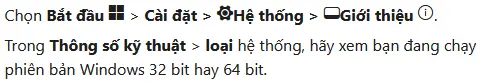



Để lại một bình luận